- Augusta University
- Registrar
- Student Profile
Student Profile
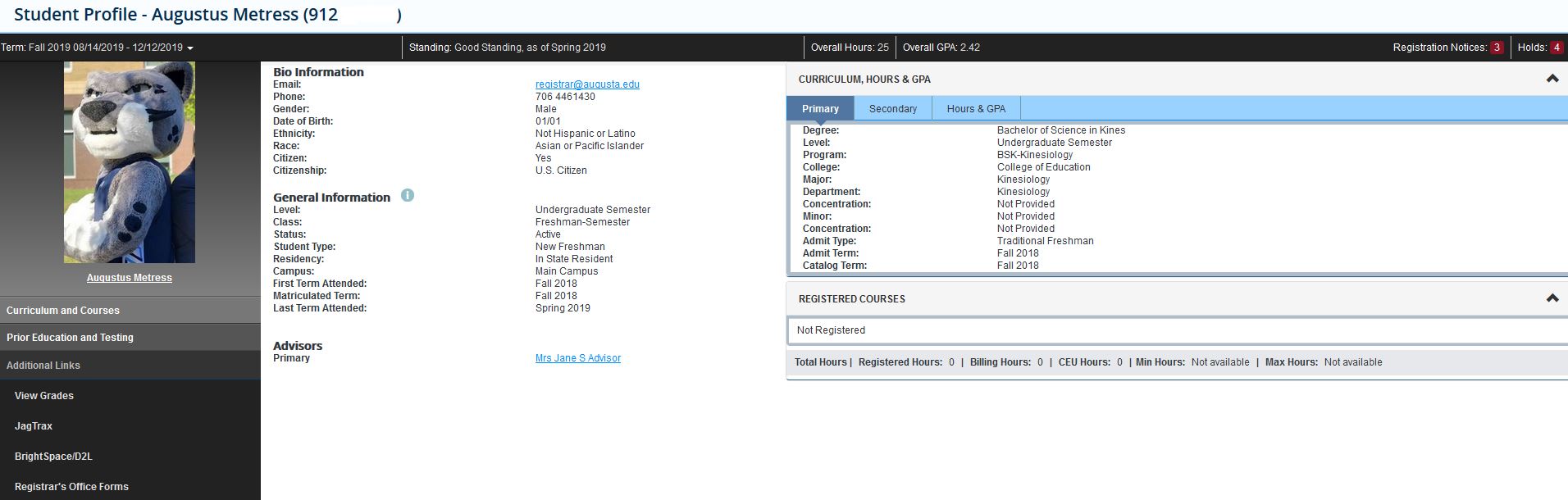
CURRENT STUDENTS
The Student Profile allows students to have an overall view of their academic information, helping plan ahead for future semesters, check grades, degree audits, holds, and more.
STUDENT PROFILE
USER GUIDE
ADVISORS
The Advising Student Profile provides current advisors with an advisee listing and consolidates a wealth of information about a student in a single page. If updates are needed to your advisee list, please complete the Advisor, Advisee Update form.
ADVISING STUDENT PROFILE
USER GUIDE
FEATURES
ADVISOR/ADVISEE
UPDATE FORM
FEATURE |
DESCRIPTION |
ADVISEE SEARCH |
Use the Advisee Search to select the term for which you would like to search for an advisee to view their student profile information. You may also click View My Advisee Listing to see all advisees assigned to you for the selected term. |
MY ADVISEE LISTING |
My Advisee Listing provides a list of all student advisees assigned to you for the selected term. You can sort, filter, and/or download the list of advisees, email advisees, or access an individual student’s profile from this page. |
STUDENT ADVISING PROFILE |
he Advising Student Profile contains a wealth of information about a student on a single page and replaces some menu items from the current Faculty Services & Advisor Menu section of POUNCE Self Service as those will be phased out. Students will also have access to their own profile in POUNCE Self Service. |
ALTERNATIVE PIN AVAILABILITY |
As an advisor, you can view your advisees’ Registration PIN by clicking on the Registration Notices link. |