Welcome to the College of Education and Human Development's Anthology Porfolio site.
Anthology Portfolio is a web-based system that provides a place for students to create electronic portfolios to showcase their work in a portable format that they can carry with them after graduation. Additionally, Anthology Porfolio provides a program assessment system for faculty and department heads to evaluate student learning outcomes specific to the academic program.
It is important to note, that Anthology Porfolio displays student work in an e-portfolio format. Anthology Porfolio is not intended for assessment on individual courses but rather for faculty to collectively assess student work that is common across a program over time using the same set of criteria. Results are aggregated and reported to evaluate mastery at the program level.
When Do I Need To Purchase Anthology Porfolio?
You need to purchase a Anthology Porfolio account when you enroll in one of the following degree programs, certification program, or Area F class*:
*Area F Classes - EDUC 2110, EDUC 2120, EDUC 2130 or SPED 4002
How Do I Purchase an Anthology Porfolio Account?
On Campus: Go to the checkout counter at the Augusta University Book Store to purchase your Anthology Porfolio subscription code.
OnLine:
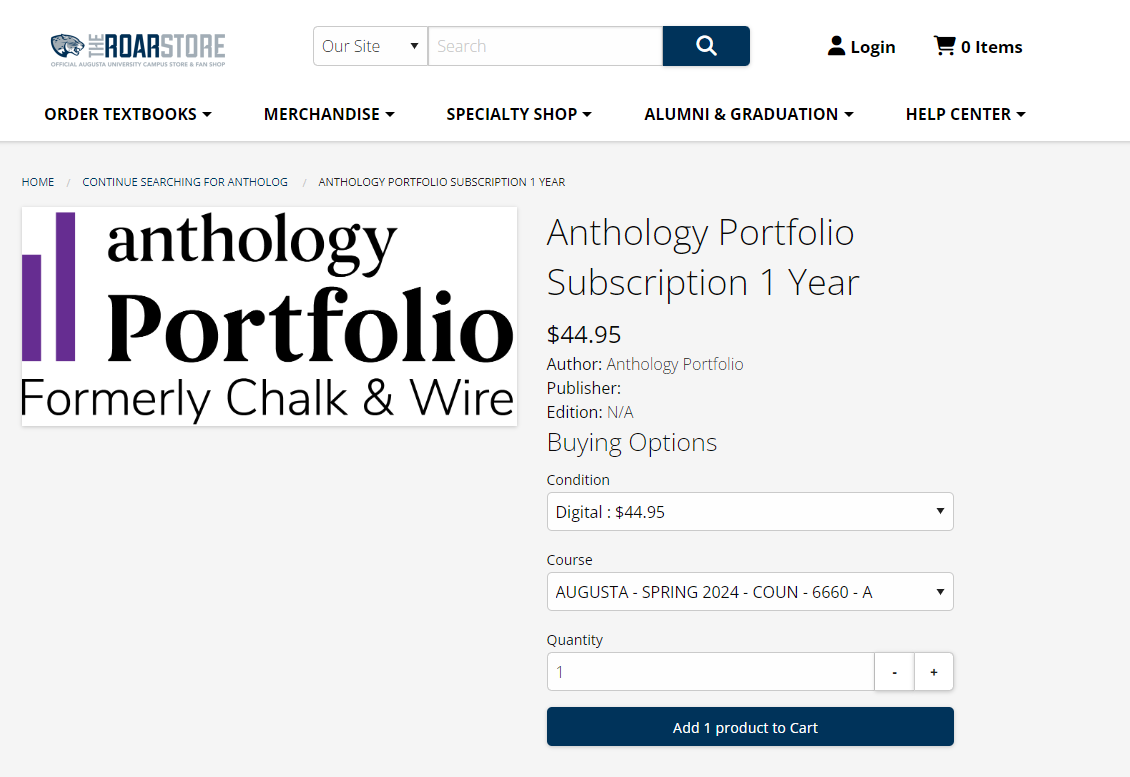
How Do I Activate My Account?
How Do I Renew My Account?
How Do I Access Anthology Porfolio?
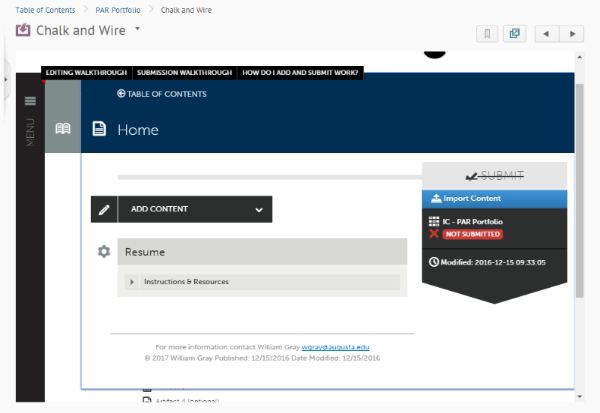
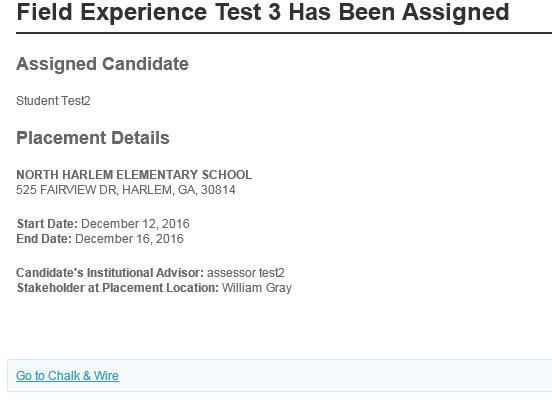
How Do I Submit an ATLAS Reflection?
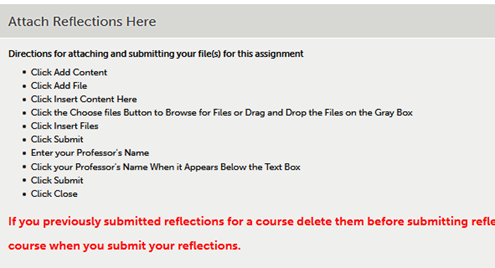
Which Browser Should I Use With Anthology Porfolio?
Anthology Porfolio works with Chrome or Firefox.
How Do I Create a Portfolio?
How Do I Submit an Assignment (Portfolio)?
Where Can I Find Additional Tutorials?
How Do I Log My Field Placement Attendance?
Recording Field Placement Hours
NOTE: DO NOT CREATE A JOURNAL LOCATED IN "JOURNALS" TO RECORD YOUR HOURS!
Use the one attached to your field placement located in "My Placements".
How Do I Withdraw A Submission?
How To Manage Anthology Porfolio Email Messages?
How to Resolve Log In Error from Anthology Porfolio LTI Link in D2L
What if my field experience lost their invitation to assess my field placement?
Share the link: https://augusta.chalkandwire.com/LostInvitation.aspx and advise them to input their school assigned email address to have a new invitation sent to them.