Math and science programs at Augusta University challenge students to think bigger than themselves. They are pushed to question, analyze, and explore, using the knowledge they gain to solve world problems that affect us all.
The College of Science and Mathematics engages students in a creative, research-based educational experience that instills a lifelong love of learning and service. Students develop through inquiry, discovery, research, intellectual growth, and community involvement. Our award-winning teaching staff provides high-quality instruction, inspiration, and encouragement so that students emerge from AU well-rounded and ready to take on the many challenges facing our planet today.
College of Science & Mathematics
Health Sciences Campus
Science & Mathematics Building
706-729-2259
Creativity, Discovery, Engagement
The College of Science and Mathematics offers nationally recognized, academically challenging, and engaging programs.
Stimulate an interest in scientific inquiry and the diversity of living organisms. We seeks to equip students with skills necessary for future employment in various scientifically-related fields
Develop the analytical and problem-solving skills that are universally sought after by graduate and professional schools as well as by employers with more text so that these are of a similar length like the other boxes
Teaching of logical, numerical, and analytical skills; to the advancement of knowledge; and to the enrichment of the community in a climate which fosters empowerment, humane values, and a life-long love of learning
Develop the analytical and problem-solving skills that are universally sought after by graduate and professional schools as well as by employers with more text so that these are of a similar length like the other boxes
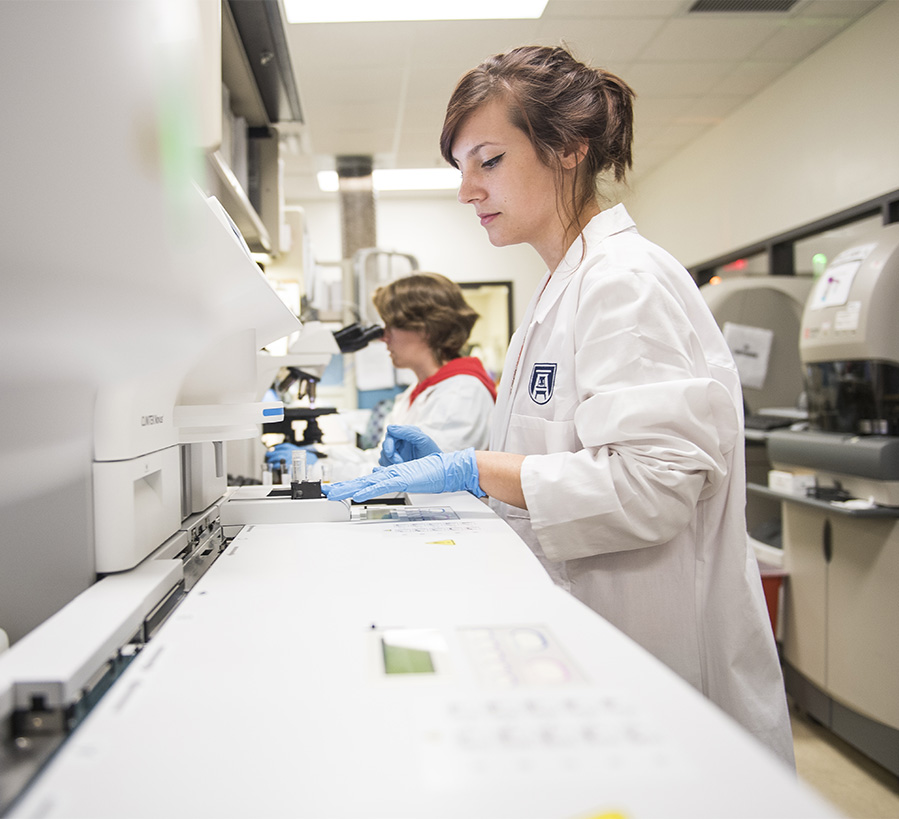
Featured Program
The Neuroscience program at Augusta University prepares you to seek advanced degrees, enter professional health care programs or work directly in the lab-based settings. This interdisciplinary program from the College of Science and Mathematics prepares students for a variety of career pathways.
Neuroscience is a fascinating and rapidly evolving subject. With breakthroughs in technology and the understanding of the brain, studying neuroscience can provide students with a deep understanding of human behavior, cognition, and the nervous system. In addition to providing a solid foundation in biology, chemistry, and psychology, a neuroscience degree can also help students develop critical thinking, problem-solving and research skills that are highly valued by employers.
Students benefit from the many opportunities AU has to offer. Getting involved is how our students thrive, so join a club, find the perfect internship or fellowship for your major, and become part of the family at CSM.

Student Success
Specifically designed to offer exceptional support during the first year of college for entering freshmen who are pursuing any major within the college. The primary focus of the LLC is to assist students in achieving academic success during this crucial period.
We strongly encourage entering freshmen with a high school GPA of 3.0 or higher who wish to reside on campus for their first year to apply for the College of Science and Mathematics LLC.
All biology courses were challenging but my professors helped me develop a technique to understand the material instead of memorizing it, which made me complete each course feeling accomplished.
Za'Mya Thomas
Biology Student
The Mathematics department makes me feel comfortable approaching professors about anything. I have learned more than just math here and I am grateful for the experience.
Austin Mobley
Mathematics Student
Being a chemistry major is very challenging, but that is what makes it more enjoyable. The gratification of overcoming a challenging concept is one of the most incredible feelings I've ever experienced.
Stephanie Adebola
Chemistry Student